Quick Start
Continuous Delivery for Digital Goods and Downloads requires minimal configuration efforts. After you have installed the plug-in, click on Continuous Delivery in the left menu. You will be presented with the following configuration screen:
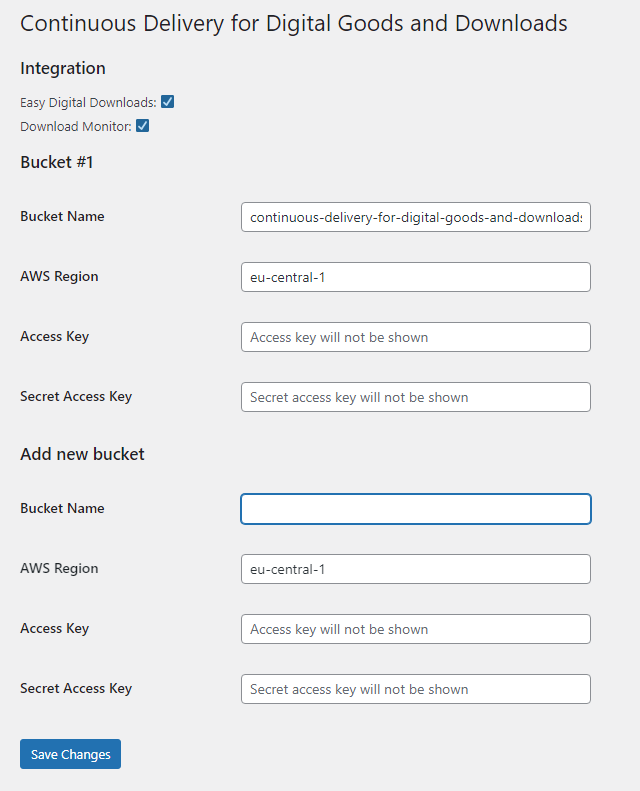
Set up your AWS S3 bucket and paste in the following values:
| Settings | Value |
|---|---|
| Bucket Name | ${BUCKET} |
| AWS Region | ${AWS_REGION} |
| Access Key | ${AWS_WORDPRESS_ACCESS_KEY} |
| Secret Access Key | ${AWS_WORDPRESS_SECRET_ACCESS_KEY} |
Click on Save Changes.
Continue with