Create a deployment user
To let your Continuous Integration pipeline connect to Continuous Delivery for Digital Goods and Downloads, you need a WordPress user with specific permissions and an application password. If you want to use another authentication method, check out http://v2.wp-api.org/guide/authentication/.
To keep things separated, you should create a new dedicated user for that task. Note down the user's name (${WORDPRESS_DEPLOYER_USERNAME}).
Required permissions
By default, Continuous Delivery for Digital Goods and Downloads requires that the user
- has the username
admin,administratorordeployer - or the user has the role
administratorordeployer - or the user has the capability
manage_downloadsordeploy.manage_downloadsis a capability from Download Monitor.
Adding a new role deployer
In WordPress, install the User Role Editor plug-in and create a new role named
deployerAssign the permission
deployto the newly created roledeployer: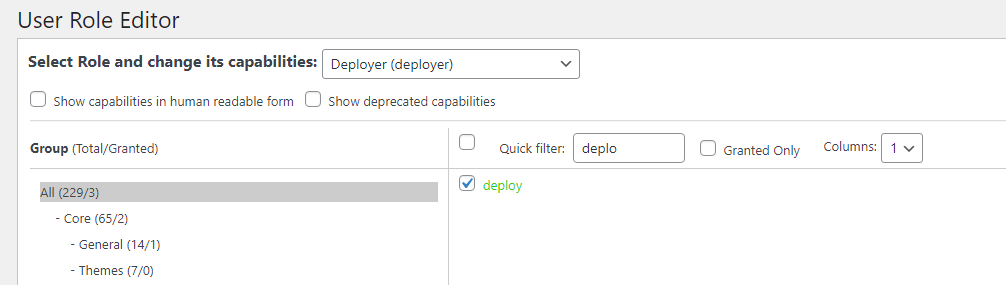
Assign the role
deployerto the user:
Create an application password
Go to the user's profile and scroll down to Application Passwords. Choose a new Application Password Name and click on Add New Application Password
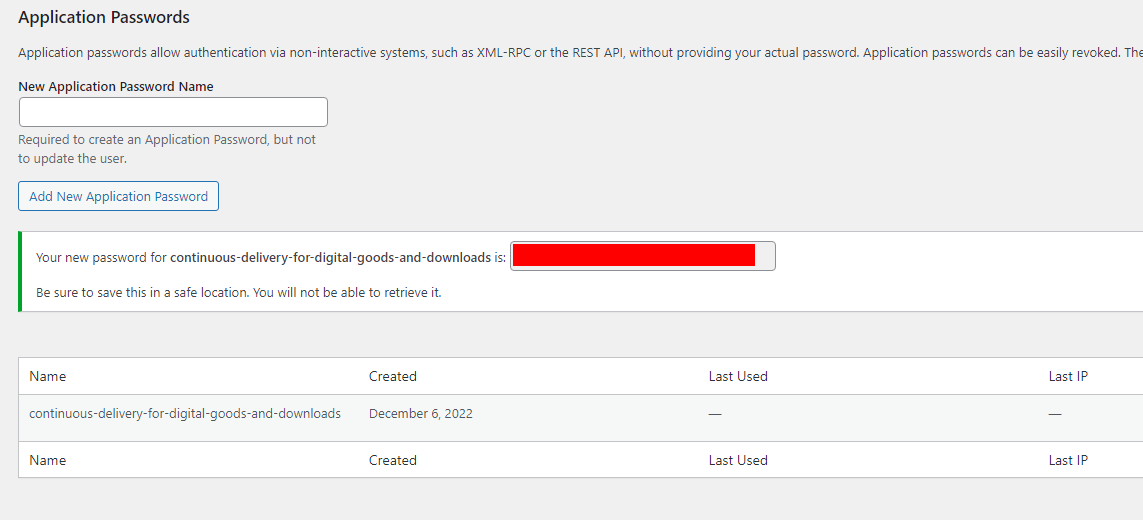
Note down the password (${WORDPRESS_DEPLOYER_APPLICATION_PASSWORD}).